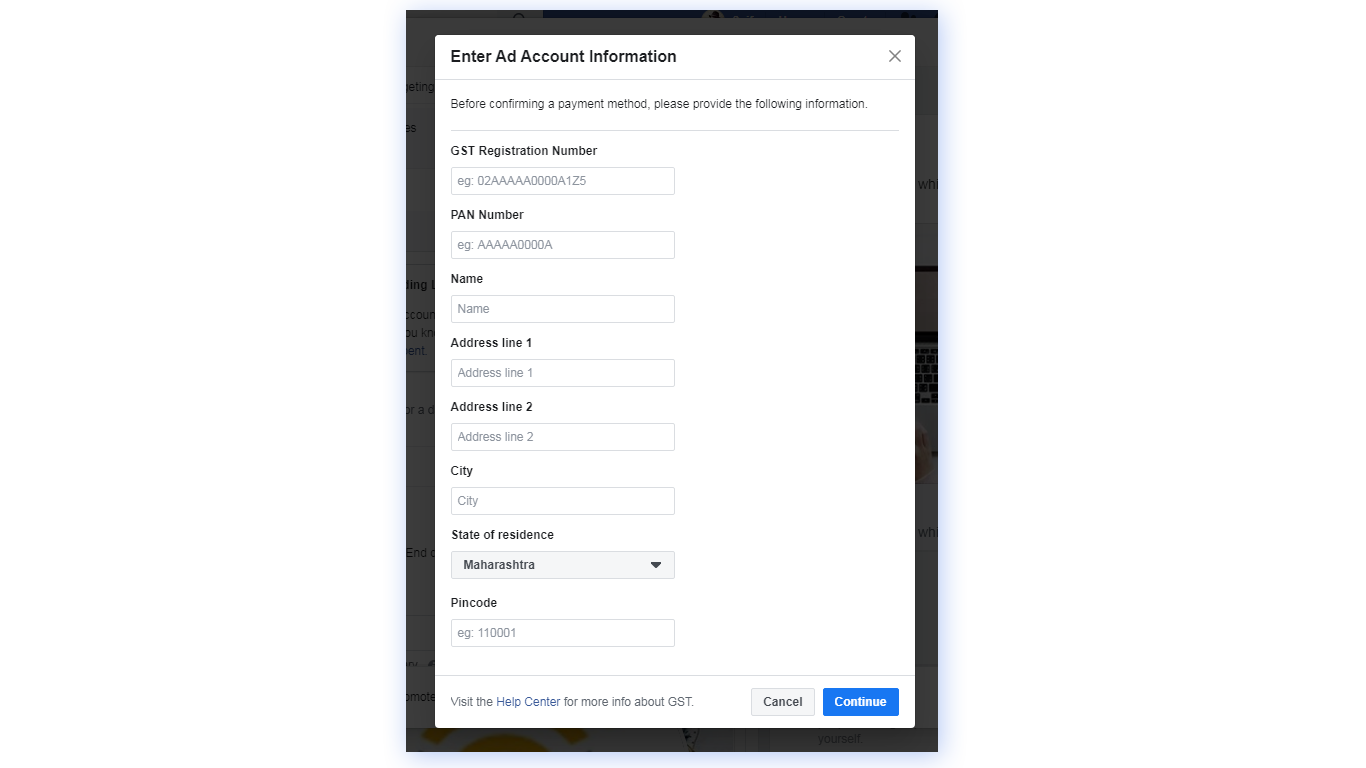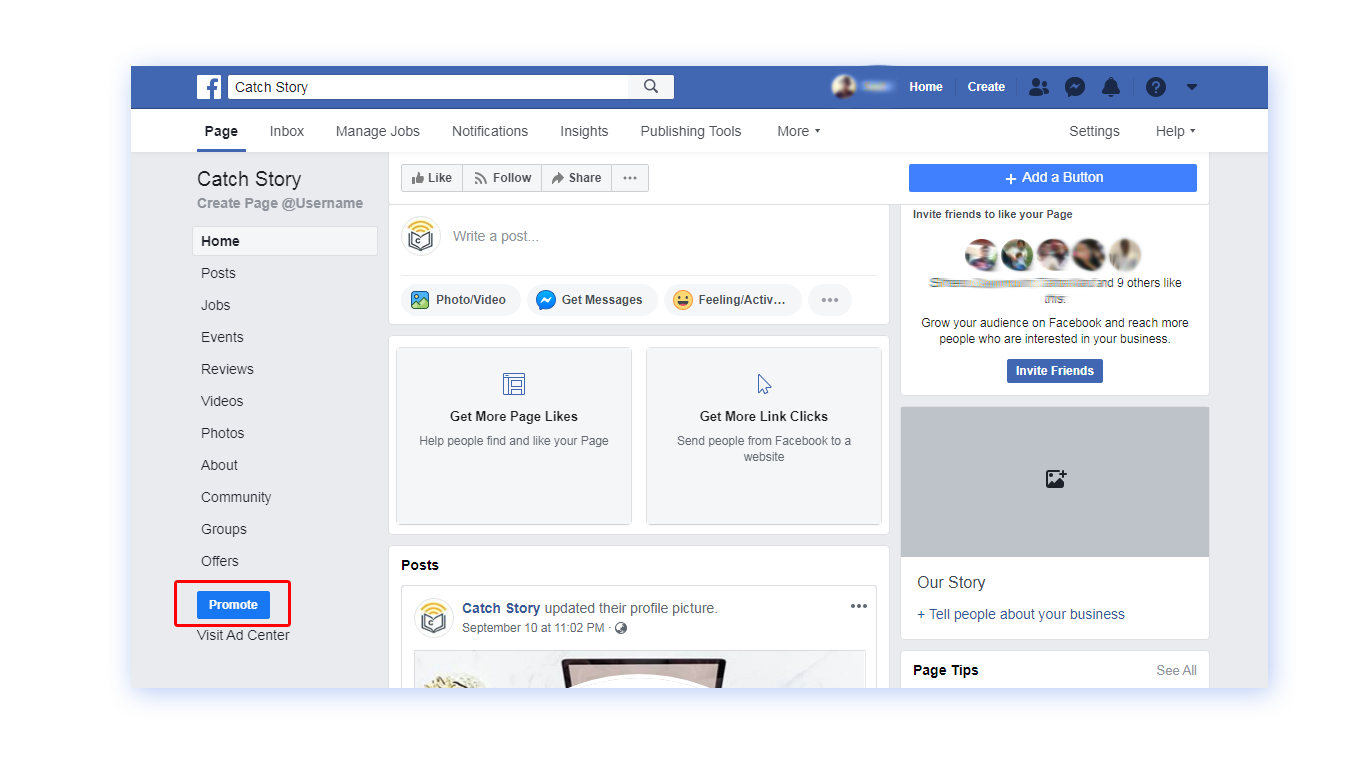Step 1
Go to facebook.com login to your account go to your facebook page you will see like below left hand bottom side promote button over there you have to click there and you will get popup dialog box.
Step 2
After clicking on facebook page promote button you will get popup box there will be 4 type of ads category which you want you can select I am giving you example of promote your page just select that and click on the white box
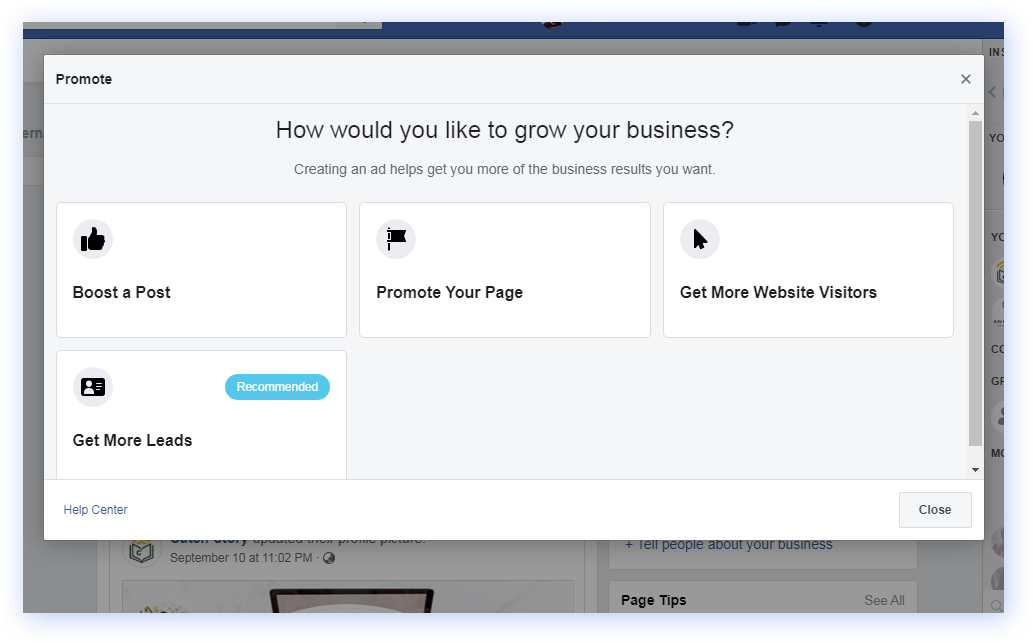
Step 3
Next there will be another popup box which is ingredient of facebook ad setting I am dividing this section in 6 steps
1- You can set your target audience accordingly country city wise age group wise
2- You can chose option continue running or specific date time period which want run facebook ads
3- You can set no of days
4- You can end date where you want to finish the facebook ads campaign
5- You set budget here per day how much you want to spend on facebook ads campaign
6- Finally you can click on promote button and continue for next process
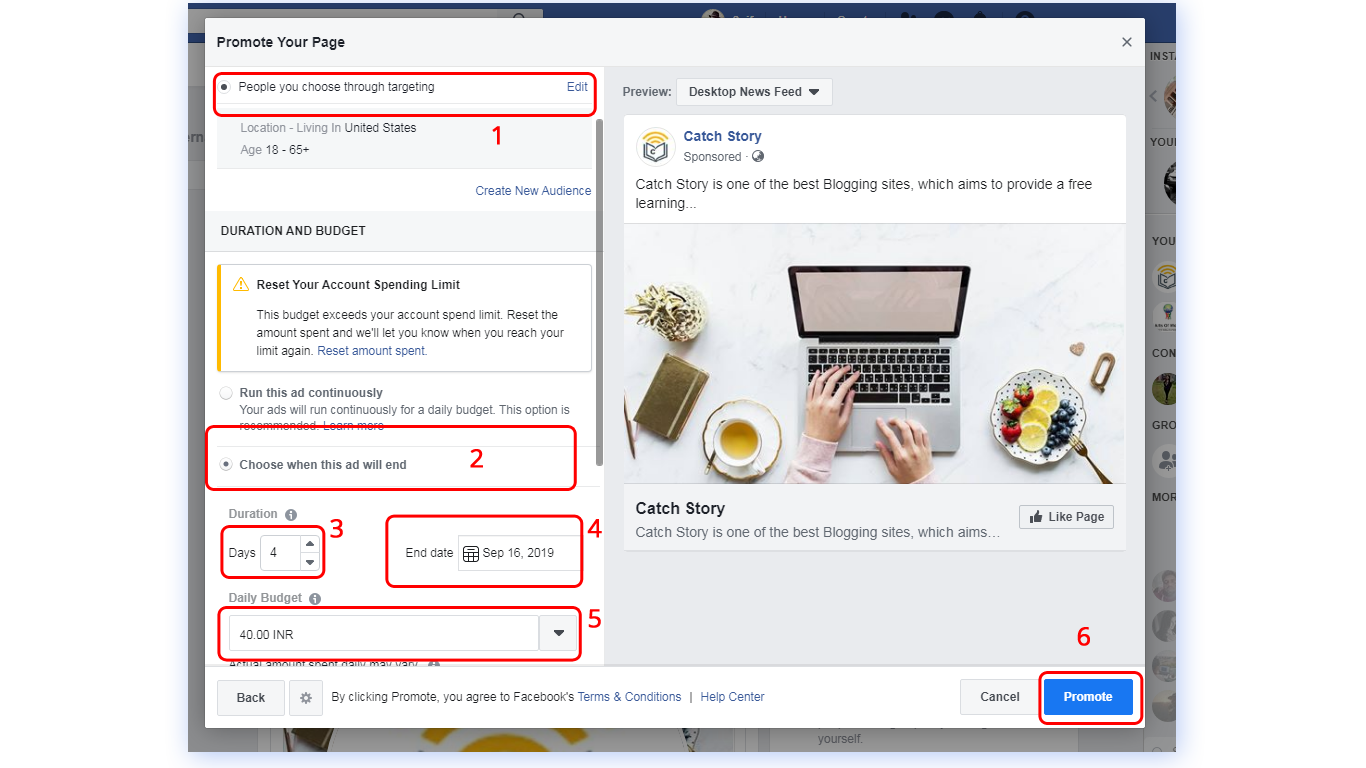
Step 4
Next it will ask you for account information you have filled that and continue then there will be payment option you need to pay the amount which has been selected on the budget option then Facebook will review your facebook ads after sometime It will be on live base on your target audience.